MAXIMIZE YOUR PMAX REVENUE WITH GOOGLE SHOPPING LABELS
Explore how to use custom labels effectively to enhance your Google Shopping campaigns.
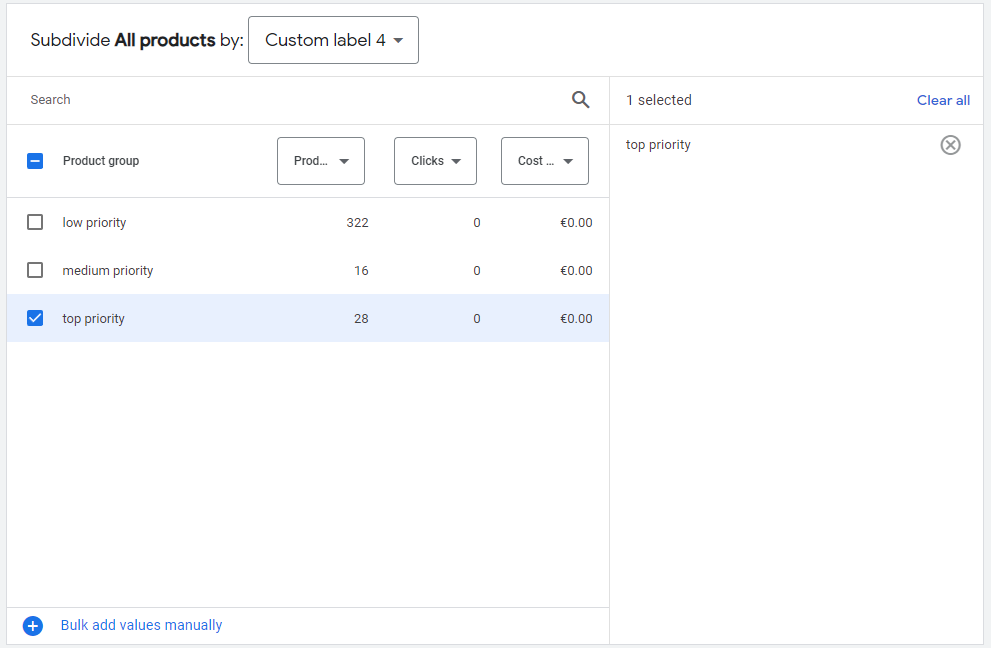
PPCDATAFEED empowers to upload custom labels according to product performance
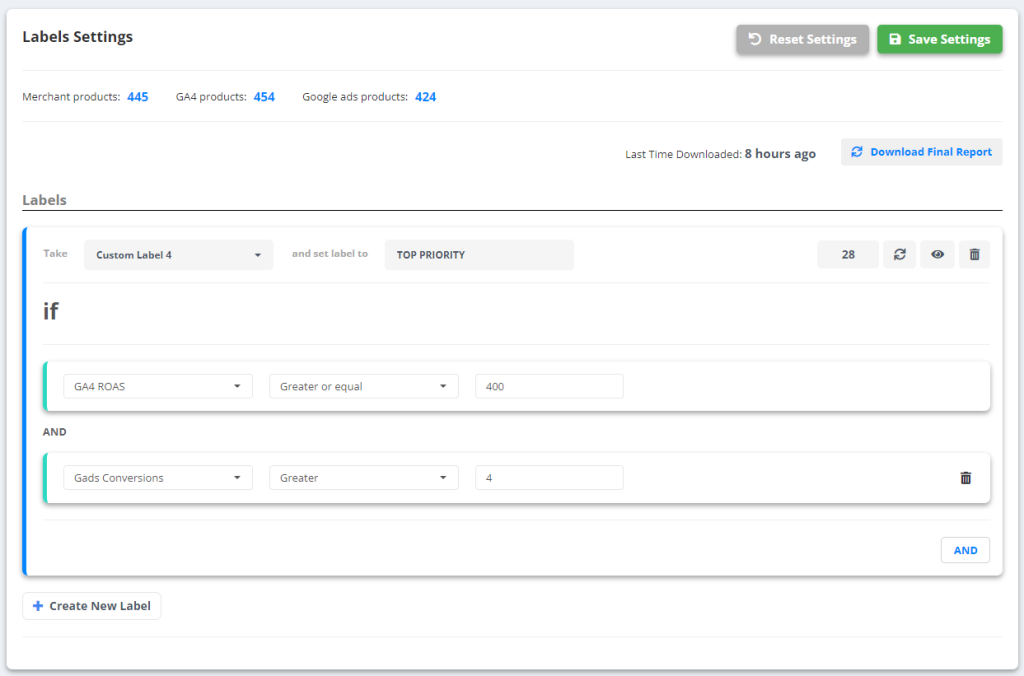
With PPCDATAFEED it takes a minutes
Link Google Accounts

Setup Labels

Labels Upload Schedule
What are the benefits of using shopping custom labels?
Enjoy a plethora of benefits that come with using our powerful PPC tool.
Increased campaigns performance
By using custom labels effectively, you can better organize your products, refine your targeting, optimize bidding strategies, and ultimately improve the overall performance and return on investment (ROI) of your Google Shopping campaigns.
Time and money savings
Advertisers who effectively leverage custom labels can achieve a more efficient and cost-effective advertising strategy while maximizing their return on investment.
Better campaigns segmentation
Better segmentation in Google campaigns leads to increased performance by delivering more relevant ads to the right audiences, improving click-through rates, boosting conversion rates, and optimizing ad spend.
better control of your advertising products
Google Shopping custom labels give advertisers better control over their product advertising by providing the tools to categorize, customize, and optimize their campaigns with precision.